Managing Location Lists
A location list is an ordered set of locations. It provides a convenient way of grouping several locations together for transfer operations, dependency checking, or browsing.
You can manage location lists by navigating in the folders panel to Setup -> Location Lists. Location lists can be added and modified a follows:

1. Double-click on the location list you want to modify, or choose File -> New from the menu bar to create a new one.
2. Fill in the fields in the dialog.
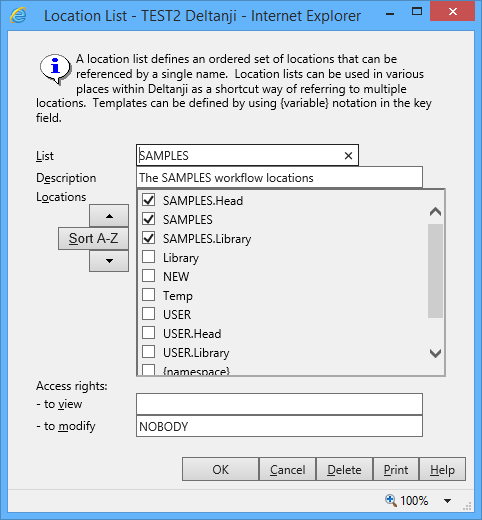
- List
- The name of the location list. This needs to conform to the valid naming conventions.
- Description
- A short description of the purpose of the location list.
- Locations
- The locations that comprise this location list. This field also allows you to choose the order in which the locations will appear in the location list on the navigation panel. To do this, click on the location name text the row and use the arrow buttons to move the row up or down.
- Access rights to view
- The access rights controlling visibility of this location list. If empty, the list is visible to everybody.
- Access rights to modify
- The access rights controlling who can add label locations to this list. If empty then there are no restrictions.
See Also: Locations, Managing Locations, Managing Users and Access Controls