Versions by Locations Report
This report displays information about the status of each object version in each location. Locations are listed along the top and object versions are listed along the left-hand side.
It can be accessed by choosing View -> Reports -> Versions by Locations from the menu bar. It is presented in Microsoft Excel format.
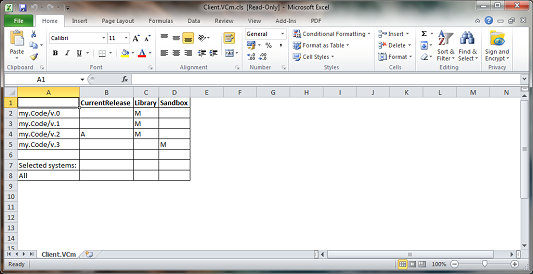
The status of an object version in a location is represented by a single character:
| Character | Stands for... | Explanation |
|---|---|---|
| M | Master | The master copy of the object version exists at the location. |
| A | Active | The master copy of the object version does not exist at the location, but that the object version can be accessed from the location. |
| E | Error | The object version is in error at the location. |
See Also: Object Versions, Locations