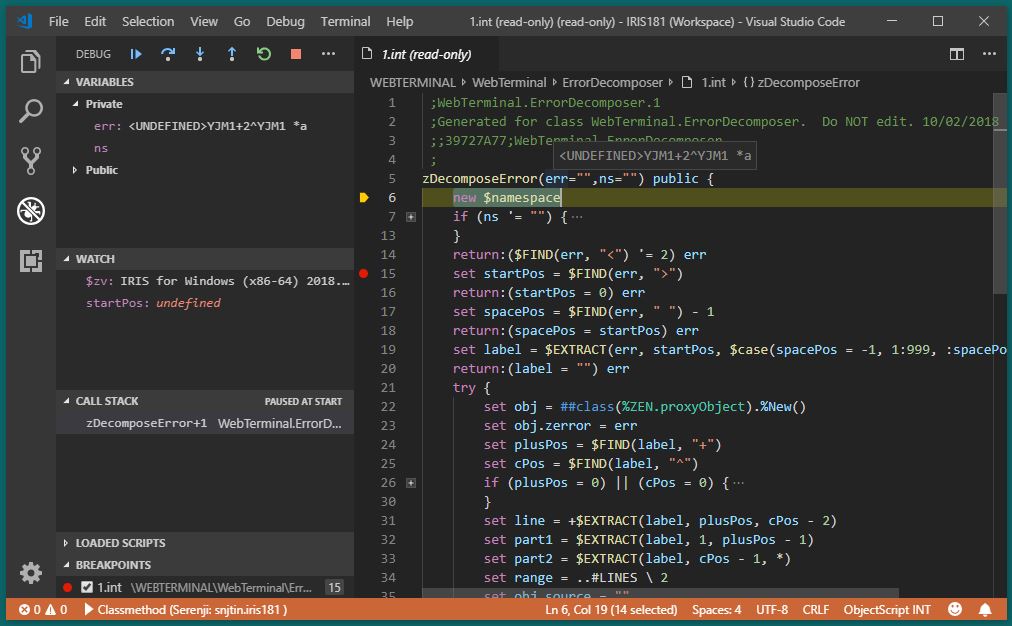|
Since its debut in 1999 Serenji has built a strong reputation as a code editor and debugger for developers working on the InterSystems platforms. Now Serenji has been re-engineered as a Visual Studio Code extension to provide state-of-the-art browsing, editing and debugging of InterSystems IRIS, Ensemble, Caché and HealthShare source code from Linux, macOS and Windows workstations.
With Serenji you can:
- Browse the contents of namespaces on your InterSystems servers, exploring classes, MAC, INT and INC routines, and CSPs.
- Edit classes, routines and pages directly on the servers without having to export them to your workstation first.
- Debug classes and routines by invoking them directly, or debug any kind of running process by attaching to it.
- Set breakpoints and watchpoints.
- Execute code one command at a time, stepping in, out or over each statement.
- View variables at each stack level.
- Use a variety of source control tools seamlessly, including Deltanji. The free Solo edition of Deltanji is bundled with Serenji.
|
|
| |
Get Started

Serenji is available on Marketplace as an extension to Visual Studio Code. Install VS Code (it's completely free), launch it, go to the Extensions view, then enter the search term 'Serenji'. More instructions here.
The File Explorer and Editor capabilities of Serenji are free to use.
To use the Debugger capabilities, buy a license online. A free thirty-day evaluation license is available on request.
Looking for other versions of Serenji (e.g. for GT.M / YottaDB servers, or for advanced Ensemble debugging)? Click here.
|
|
|